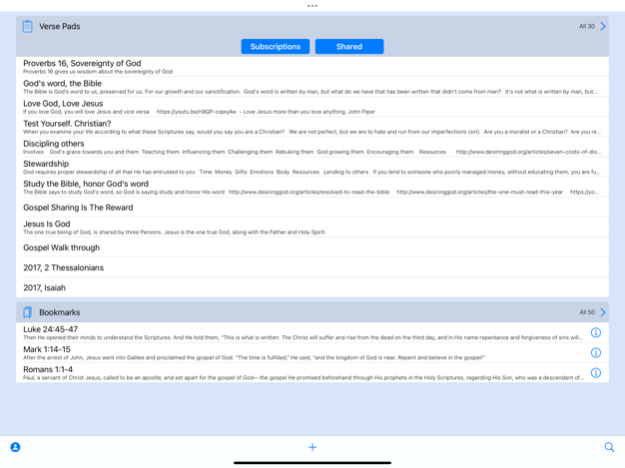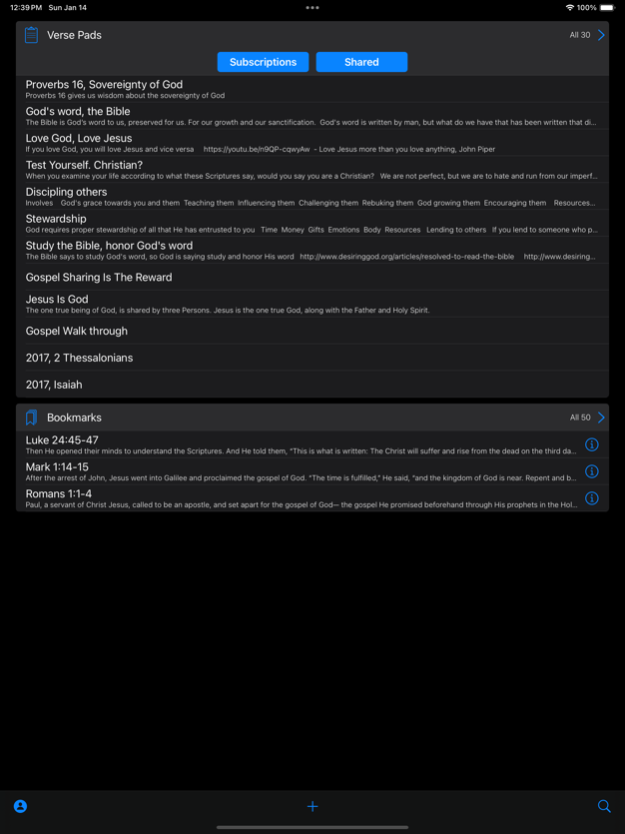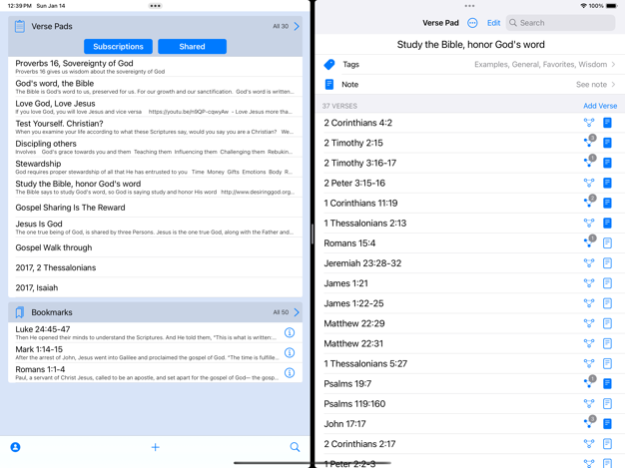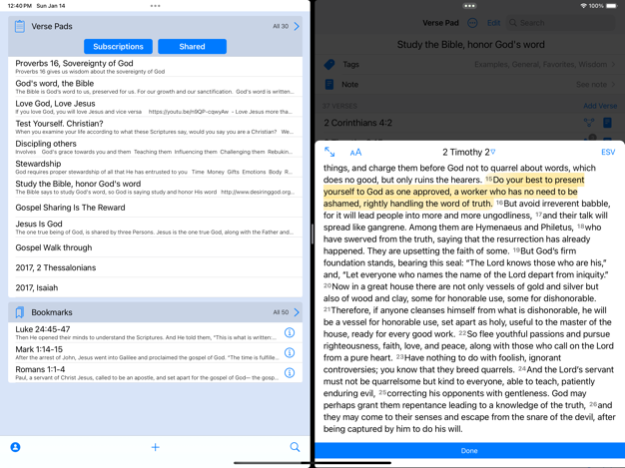VerseCloud - Bible Study Tool 1.9.4
Free Version
Publisher Description
VerseCloud is a free Bible study companion tool that helps you organize, remember, and review what you read.
Features:
• Easily save and organize verses from a sermon, Bible study, or document
• Read Bible verses from your camera, look up verses in books or on documents
• Play built-in memory games to help you remember what you study
• English, Spanish, and Chinese Bible translations available
• Includes NASB, ESV, BSB, KJV, WEB, BDA, and CNV Bible translations
• Add rich notes to your verses
• Search for all your bookmarks and Verse Pads
• Tags to help you organize your VerseCloud
• Fast and easy verse entry, including verse entry by search or external documents
VerseCloud community features:
• Comment on Verse Pads
• Subscribe to Verse Pads, instant updates for them
• Sync content across devices and view them on the web
• Share your Verse Pads with the public
• Collaborate with others to build Verse Pads for Bible Studies and Study Groups
This is *not* another Bible reader app, but it does have Bibles included to preview the verses.
Follow us on Twitter: @VerseCloud
Soli Deo Gloria
Apr 2, 2024
Version 1.9.4
- Improve onboarding experience
- Increase verse limit to 400 in Verse Pads
- Fix potential bug in waitlist experience
- Bug fixes and other enhancements
About VerseCloud - Bible Study Tool
VerseCloud - Bible Study Tool is a free app for iOS published in the Office Suites & Tools list of apps, part of Business.
The company that develops VerseCloud - Bible Study Tool is Quantum Quinn LLC. The latest version released by its developer is 1.9.4.
To install VerseCloud - Bible Study Tool on your iOS device, just click the green Continue To App button above to start the installation process. The app is listed on our website since 2024-04-02 and was downloaded 1 times. We have already checked if the download link is safe, however for your own protection we recommend that you scan the downloaded app with your antivirus. Your antivirus may detect the VerseCloud - Bible Study Tool as malware if the download link is broken.
How to install VerseCloud - Bible Study Tool on your iOS device:
- Click on the Continue To App button on our website. This will redirect you to the App Store.
- Once the VerseCloud - Bible Study Tool is shown in the iTunes listing of your iOS device, you can start its download and installation. Tap on the GET button to the right of the app to start downloading it.
- If you are not logged-in the iOS appstore app, you'll be prompted for your your Apple ID and/or password.
- After VerseCloud - Bible Study Tool is downloaded, you'll see an INSTALL button to the right. Tap on it to start the actual installation of the iOS app.
- Once installation is finished you can tap on the OPEN button to start it. Its icon will also be added to your device home screen.